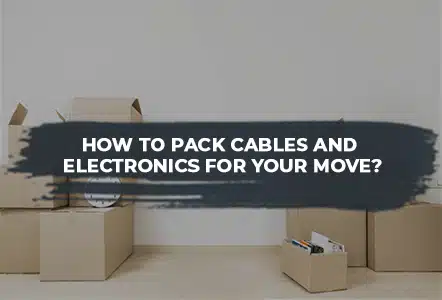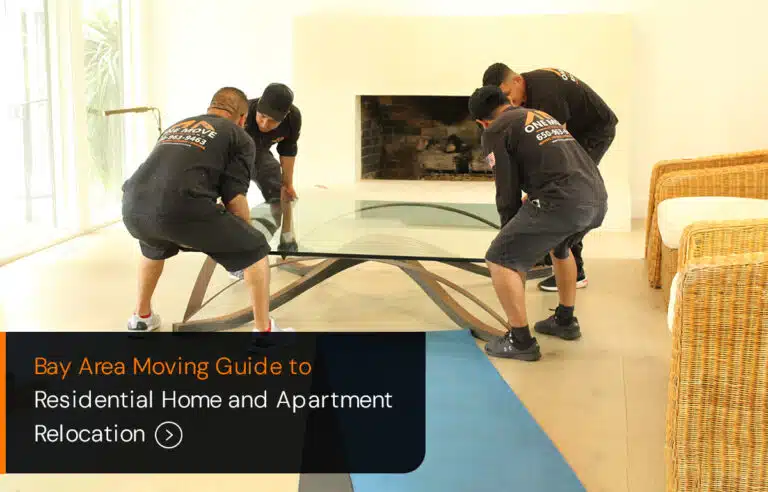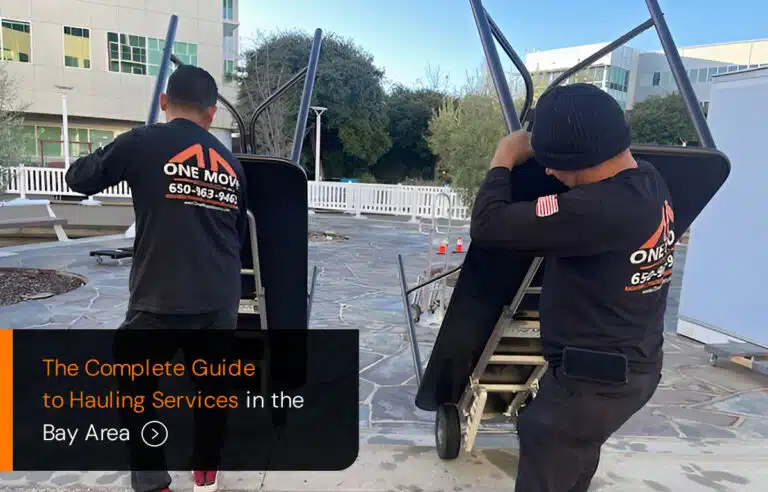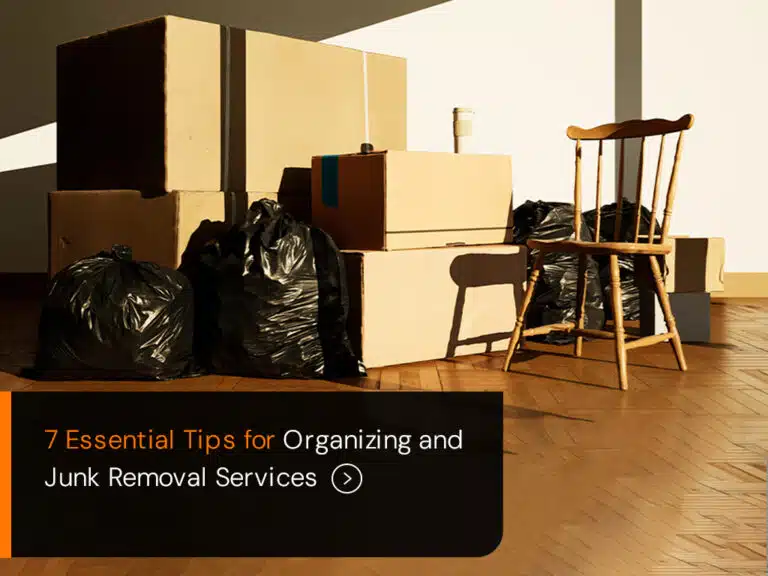With the continuous technological innovations and prevalence of consumer electronics today, how should we pack fragile and valuable items for the move?
Here Are A Few Key Factors To Keep In Mind
- Is the item durable, like a TV remote? Simple boxes will do here. Take batteries out of all electronics and remotes so they don’t overheat and leak, and keep them together in one place. The same goes for toner cartridges and printer cartridges.
- If the item has any glass pieces, loose components, or a display screen like that of a laptop, these items should be professionally packed. Either ample furniture pads or bubble wrap, and proper placement within a box are recommended.
- To keep up with the work flow and to save yourself from the most common barrier to relaxation after a move, use some twist ties to keep your chords wound and label the boxes. The hidden trick here is to make sure your chords are not tightly wound – the tighter they are, the more of a mess they will be when you unravel them.
- Organize the boxes containing your various electronics by room and system. Be sure to label each box. Likewise, use different colored stickers to place on cords, then place the same colored sticker where the cord connects, to help make the re-setup process easier. You may also use white label stickers to mark which device the cord connects to, which will be especially helpful if there are multiple electronic devices in the room you are packing such as a living room, family room, or home office.
- Never use newspaper to pack screens. Newsprint can get onto the screen and newspaper can easily scratch screens. Instead, use packing paper which can easily be found at your nearest moving equipment and storage rental company, home improvement supply retailer, office supply retailer, or moving company.
- Back up important documents, photos, etc. onto the cloud. In the unfortunate event that something were to happen to your laptop or desktop computer during the move, you want to make sure that any important files can be accessed elsewhere.
Follow these simple steps to make for a smooth transition and easy setup in your new home!